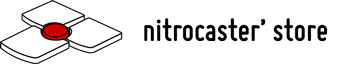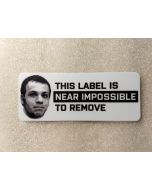X220/X230 FHD mod kit (rev.6)
Allows to install 1080p IPS display in ThinkPad X220/X230. The display is not included.
More kits will be available in September.
Subscribe for stock alerts (use the link below the price) to get an email notification when kits become available.
About the kit
This kit allows you to install 1080p IPS display in your lovely ThinkPad X220 or X230.
Story: http://forum.thinkpads.com/viewtopic.php?f=43&t=120678
Discussion: https://forum.thinkpads.com/viewtopic.php?f=43&t=122640
Overview and installation guide: x220.x230_fhd_mod_rev5_v0.2.pdf
Schematic (rev.6): X230U_rev6_schematic.pdf
Firmware: https://github.com/nitrocaster/x230fhd-fw
The old guide is available here
Backlight operation demo: https://www.youtube.com/watch?v=9b_dJzbXf7A
Installation by Louis Rossmann (part 1): https://www.youtube.com/watch?v=nBvfJ0EHtcY
Make sure you read the whole manual to avoid his mistakes!
Installation by Louis Rossmann (part 2): https://www.youtube.com/watch?v=xaWf0ndxUM0
Tested displays
- LG LP125WF4-SPB1 (since rev.6) : matte, IPS, beveled PCB corners - best option
- LG LP125WF2-SPB3 : matte, IPS
- LG LP125WF2-SPB4 : matte, IPS
- Samsung LTN125HL02-301 (since rev.6) : matte, IPS
- AUO B125HAN02.0 : matte, IPS - avoid (sometimes doesn't work with the kit when other displays work fine)
- BOE NV125FHM-N62 : matte, IPS - some users reported issues with this model (doesn't turn on until the laptop resumes from sleep)
Recommended display sellers
IMPORTANT: Ask your seller for the exact model you need!
- eBay: win0win LP125WF4-SPB1, LP125WF2-SPB3, LP125WF2-SPB4, LTN125HL02-301, NV125FHM-N62 Multiple cases of sending re-labeled displays. Buyer beware.
- eBay: tenwings-tech LP125WF2-SPB3, LP125WF2-SPB4, NV125FHM-N62
- AliExpress: NN Super Market (win0win)
Installation service
- UK: retrofreedom.com
- Russia (also all other countries, if you're willing to pay for shipping): contact me
FAQ
- Q: Does this mod require soldering?
A: Yes. - Q: Does this mod affect left-side DisplayPort connector?
A: No. The adapter board connects to Dock DisplayPort #2. - Q: Does the brightness control work?
A: Brightness control does work in dual display mode: FHD display + fake display for brightness control (appears as "Dummy Display"). Otherwise, brightness is fixed at 100%. BIOS (or coreboot) patch is required to overcome this limitation. Linux users can apply this kernel patch or follow this guide to install coreboot with a patch. Patch for a stock BIOS does not yet exist, but let me know if you find otherwise. - Q: Does this mod support WQHD displays?
A: No. WQHD requires 4 DisplayPort lanes while the adapter board (and the eDP cable) provide only 2. - Q: How does it affect battery life?
A: A FHD display itself consumes about as much power as a stock one, but active LVDS interface (which is used for brightness control) consumes additional 1W. This can be reduced back to normal level by following the coreboot patching guide mentioned above. - Q: Can I use docking station with this mod?
A: You can, but the internal display will go blank (and second DVI/DisplayPort on dock will be non functional). To overcome this issue, you can tape a row of DP#2 pins inside the docking connector. - Q: How do I revert to the old display in case something goes wrong?
A: Installed adapter board does not interfere with the stock LVDS display - just disconnect your new FHD display, unplug the white ribbon cable and then connect your old display as usual. Remember to disconnect all power before doing that. - Q: Does this mod support X220T/X230T?
A: No. It's technically possible to design special version of the adapter board that would fit in tablet, but then you'll need to replace the screen. Which, again, is technically possible, but not really doable. - Q: Does any of tested displays have PWM/flickering backlight or ghosting/burn in issues?
A: No and no. All tested displays have flicker-free backlight and don't show any ghosting. - Q: Why is Pepe on the PCB?
A: Smug Pepe depicts the feel I got when I first made FHD display work in my X230. Then it just occurred to me that it would be a nice touch to put Pepe on the board, and so I did.